DisplayPort: What is it and why should you use it?
DisplayPort is a digital display interface standard that is used to connect a video source to a display device, such as a monitor or TV. It was developed by the Video Electronics Standards Association (VESA) and was first released in 2006.
DisplayPort has several advantages over other display interface standards, such as VGA, DVI, and HDMI. It supports higher resolutions and refresh rates, and it can transmit both video and audio over a single cable. DisplayPort is also more versatile than other display interface standards, as it can be used to connect multiple displays in series or parallel.
Here are some of the benefits of using DisplayPort:
- Higher resolutions and refresh rates: DisplayPort can support resolutions up to 8K UHD (7680x4320) at 60Hz, and refresh rates up to 360Hz at 1080p. This makes it ideal for gamers and other users who need a high-quality display experience.
- Single-cable connectivity: DisplayPort can transmit both video and audio over a single cable. This reduces cable clutter and makes it easier to set up your display.
- Versatility: DisplayPort can be used to connect multiple displays in series or parallel. This makes it ideal for multi-monitor setups, such as for gaming, video editing, and design work.
- Advanced features: DisplayPort supports a number of advanced features, such as adaptive sync, which helps to reduce screen tearing, and high dynamic range (HDR), which provides a more realistic and immersive viewing experience.
DisplayPort is ideal for anyone who wants the best possible display experience. It is especially well-suited for gamers, video editors, designers, and other professionals who need a high-quality display with high refresh rates and high resolutions. DisplayPort is also a good choice for anyone who wants to simplify their cable setup or connect multiple displays.
How to use DisplayPort
To use DisplayPort, you will need a DisplayPort cable and a DisplayPort-compatible display device. Most modern monitors and TVs have DisplayPort inputs. Once you have connected your devices, you can configure your display settings in your operating system.
Here is a comparison chart between DisplayPort and HDMI:
| Feature | DisplayPort | HDMI |
|---|---|---|
| Maximum resolution | 8K UHD (7680x4320) at 60Hz | 8K UHD (7680x4320) at 60Hz |
| Maximum refresh rate | 360Hz at 1080p | 240Hz at 1080p |
| Audio support | Yes | Yes |
| Single-cable connectivity | Yes | Yes |
| Multi-monitor support | Yes | Yes |
| Advanced features | Adaptive sync, HDR | Adaptive sync, HDR |
As you can see, DisplayPort and HDMI are very similar in terms of features and capabilities. However, DisplayPort has a few advantages, such as support for higher refresh rates and the ability to connect multiple displays in series or parallel.
If you are looking for the best possible display experience, then DisplayPort is the way to go. However, HDMI is also a great option, especially if you are looking for a more affordable solution.
Which one should you choose?
If you are building a new gaming PC or buying a new monitor, then DisplayPort is the best choice. It offers the highest resolutions and refresh rates, and it supports all of the latest display features.
If you are on a budget or you are not looking for the absolute best display experience, then HDMI is a good option. It is still a very capable standard, and it is supported by a wider range of devices.
Ultimately, the best way to decide which standard is right for you is to consider your individual needs and preferences.

Conclusion
DisplayPort is a powerful and versatile display interface standard that offers a number of advantages over other standards, such as VGA, DVI, and HDMI. If you are looking for the best possible display experience, then DisplayPort is the way to go.
Check Pacroban's Displayports 1.4 which supports up to 8K.
It also drives “deep color” 120Hz 4K panels. It can handle 240Hz on both 1080p and 1440p resolutions. This has the benefit of offering high-speed gaming at brilliant detail that cannot be found with any other connection type out there.
Our Price starts at $0.99
| Quantity | Cable length | Price per cable | Shipping | Total price (excluding tax) |
|---|---|---|---|---|
| 1 | 6ft | $0.99 | $4.92 | $5.91 |
| 2 | 6ft | $1.88 | $4.92 | $6.80 |
| 3 | 6ft | $2.97 | $5.67 | $8.64 |
| 1 | 10ft | $1.99 | $4.92 | $6.91 |
| 2 | 10ft | $3.78 | $5.67 | $9.45 |
| 3 | 10ft | $5.97 | $5.67 | $11.64 |

Can this 8K DisplayPort 1.4 Cable enhance my gaming experience?
With 240hz G-Sync, you can enjoy gaming without experiencing ghosting issues and stutters. This cable can deliver images that are butter smooth.
How durable is this Pacroban 8K DisplayPort 1.4 Cable?
This cable features triple-layered shielding to reduce EMI Radiation, nylon braids, and high-quality golden headings. It's simply built to last.
For more information about 8K Displayport 1.4 (10ft) or other c issues, email us at support@pacroban.com today!