How to set up your PS5
Setting up your PS5 is a relatively straightforward process, but there are a few things you need to do to make sure it's done correctly. Here's a step-by-step guide:
- Place the PS5 in a well-ventilated area. The PS5 needs plenty of airflow to stay cool, so make sure it's not placed in a confined space.
- Connect the HDMI cable to the PS5 and your TV. The HDMI cable is included in the PS5 box.
- Connect the power cable to the PS5 and an outlet.
- Turn on the PS5 and your TV.
- Follow the on-screen instructions to connect your controller to the PS5.
- Select your language and region.
- Connect to the internet. You can do this using either Wi-Fi or an Ethernet cable.
- Create a PlayStation Network account. If you already have a PSN account, you can simply sign in.
- Update the PS5 system software. This will ensure that you have the latest features and security updates.
Once you've completed these steps, you're ready to start playing games on your PS5!
- If you're using a wired internet connection, make sure to use an Ethernet cable that is at least Cat 5e in category.
- If you're having trouble connecting to the internet, try restarting your router and modem.
- If you're transferring data from your PS4 to your PS5, make sure to use the data transfer cable that is included in the PS5 box.
- If you're having trouble with your PS5 controller, try restarting the controller or connecting it directly to the PS5 using a USB cable.
Here are some additional tips that may help you get the most out of your PS5:
- Use the right display settings. The PS5 supports a variety of display settings, such as 4K resolution, high refresh rates, and HDR. Make sure to adjust your display settings to match your TV's capabilities.
- Download the latest game updates. Game updates often include performance improvements and bug fixes. It's a good idea to download the latest game updates before you start playing.
- Take advantage of the PS Plus service. PS Plus is a subscription service that gives you access to online multiplayer gaming, free games every month, and exclusive discounts.
- Keep your PS5 clean and dust-free. Dust can build up inside your PS5 and cause problems with cooling and performance. Make sure to clean your PS5 regularly with a can of compressed air.
I hope this article has been helpful. If you have any questions, please feel free to leave a comment below.