How to Have Better Cable Management
Good cable management is important for a number of reasons. It makes your PC look more organized and professional, and it can also improve airflow and reduce clutter. Additionally, good cable management can make it easier to troubleshoot problems and upgrade your PC in the future.
Here are a few tips for having better cable management with your PC:
- Plan ahead. Before you start building or upgrading your PC, take some time to think about how you want to manage your cables. Consider the layout of your case and the placement of your components. This will help you to route your cables in the most efficient and aesthetically pleasing way possible.
- Use cable ties and velcro straps. Cable ties and velcro straps are your best friends when it comes to cable management.Use them to bundle your cables together and keep them neatly organized.
- Route your cables behind the motherboard tray. If your case has a motherboard tray, you can route most of your cables behind it. This will keep them out of sight and out of the way.
- Use cable management grommets. Cable management grommets are rubber or plastic rings that can be used to route cables through holes in your case. They help to keep your cables organized and protected.
- Hide your cables in your PSU shroud. If your case has a PSU shroud, you can use it to hide your power supply cables. This will make your PC look cleaner and more organized.
Here are some additional tips that can help you to achieve even better cable management:
- Use different colored cable ties and velcro straps to group similar cables together. This will make it easier to identify and manage your cables.
- Leave some slack in your cables. This will give you some flexibility to move your components around without having to disconnect them.
- Avoid using zip ties. Zip ties can be difficult to remove, and they can also damage your cables if they are tightened too much.
- Label your cables. This can be helpful for troubleshooting and upgrading your PC in the future.
With a little planning and effort, you can have a PC with clean and organized cable management. This will make your PC look better, improve airflow, and reduce clutter. It will also make it easier to troubleshoot problems and upgrade your PC in the future.